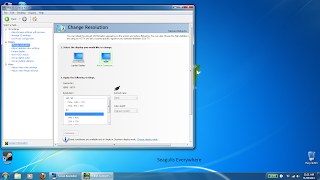The LG Optimus 7Q was one of 2 LG phones released in 2010. It's now avaliable at Walmarts across Canada for $78+Tax, YMMV (your milage may vary) of course.
Since this deal was hotter than the flames of the sun, I quickly jumped on it and obtained one the day where the 7.5 update, codename Mango was released. The package includes the phone, a micro-usb cable with AC adapter, a Bell SIM card, and a decent pair of earphones.

 Appearance
Appearance
Unlike the Chocolate and Neon, LG designed this beast with durability over style in mind, but still more stylish than many phones on the market. It sports a gorilla glass capacitive touchscreen and a rubberized body and a metal backplate. It contains 2 capacitive buttons for BACK and SEARCH, as well as a physical "Start" button (Home menu button). It's got these tiny volume control buttons on the side along with the camera shutter button. On the other side, it has a micro-usb port that is used for both charging and synching content. On the top, it has the power/lock button and a 3.5mm headphone jack.






Sliding out the keyboard, we've got nice, big keys, but the FN and Shift buttons are placed a bit awkwardly, reducing typing efficency, for me, at least.


Overall, the design of this is really nice, other than the placement of the Start button, FN and Shift keys, it's really well though out compared to older LG phones, and unlike older LG phones, this phone actually looks like it can withstand physical torture.
Appearance - 4/5, because of the FN/Shift keys, which really should be either larger and lower, a bit less awkward to tap.
Quality - I will be splitting this section into 2,
software and
hardware, each worth 2.5.
Software
This phone sports Windows Phone 7, the successor to Windows Mobile 6.5. Thanks to Microsoft's strict hardware requirements, performance on the phone is fluid and snappy, it even plays 720p h264 videos, something that I have never had on a phone before. The mango update further improves on the performance, decreasing the size of the actual system along with improving software, such as the web browser, to include HTML5. The Mango update is what WP7 should have been at launch, but hey, at least Microsoft delivered. The only complaints I have about software are that my SMS timestamps are off, since I'm using this on the Rogers/Fido network, and that despite it being adversited as being able to post update, I still can not connect to Hidden SSID networks. This is probably Bell or LGs fault, but nontheless takes away from the experience of the phone.
Software Quality - 2/2.5, the lack of hidden SSID support is infurating.
Hardware
The Quantum sports a 1ghz 1st generation snapdragon processor, 512mb of ram and 16gb flash memory. The gorialla glass touchscreen is also fairly accurate and navigates like a charm. Nothing more to say here.
Hardware Quality - 2.5/2.5, high end smartphone hardware, low end smartphone price.
Usefulness
It does what it's supposed to, recieves text messages, email, and browses the web with a decent standby life of around 3 days. Zune player is also better than iTunes in my opinion.
Usefulness - 5/5, does what it's supposed to, and dose it well.
Durability
Since I don't want to destroy a new phone, I will not be testing this, thus not assigning a score for this. Although it looks like you can get away with not using a case for it, it looks and feels like a brick. It would hurt if I threw it at someone, but I wouldn't risk it.
Durability - n/a/5, nuh-uh, I'm not throwing it at anyone.
Idiot-proof
Windows Phone 7 is as idiot-proof as a smartphone will get. It's locked down system makes even the most technologically impaired people feel how easy it is to operate it. The buttoms all have a symbol on it representing what it does.
Idiot-proof - 5/5, doesn't get any simpler than this.
Total- 18.5/20, 90%. If you can find it at the price of $78+Tax, it is definitely worth it.